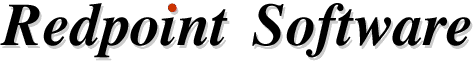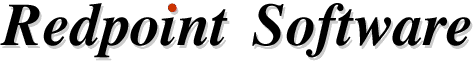
WWWStat4Mac The ideal companion to httpd4Mac or a UNIX or PC Webserver.
WWWStat4Mac Quick Start.
This is just a very quick way of getting the application up and running so that you can see what it can do.
- Copy the file WWWStat4Mac Prefs to the Preferences Folder in the System Folder on your mac hard disk.
- Drag the sample log file onto the WWWStat4Mac application.
- After the initial message about registering WWWStat4Mac you should see a dialog box appear as the file gets processed. This will take between a few seconds or a few minutes depending on the speed of your machine :-)
- When asked to save the file chose a name and save it to disk
- Finally a file called statistics.html (or whatever you called it) should have been produced.
- Open the file using your favourite web-browser to see the finished product.
- Read the preferences file by opening it with your favourite text editor, to find out what all of the options do.
This file last modified on 25-Aug-96 at 12:37 am by Peter Hardman.